Warning
For Ventyx Email/Fax suppliers, no cancellation response is received from the supplier so it is important that you have spoken to the supplier and received their agreement before deleting a purchase order in Micronet.
Use this option to cancel a purchase order for a supplier with a Ventyx Interface Type of Email/Faxon the Supplier Update screen - Formats tab (refer to "File - Supplier - Formats").
|
|
|
Warning For Ventyx Email/Fax suppliers, no cancellation response is received from the supplier so it is important that you have spoken to the supplier and received their agreement before deleting a purchase order in Micronet. |
To delete a purchase order for a Ventyx Email/Fax supplier:
Refer to "Recalling a Purchase Order".
Micronet displays a message asking you to confirm that you want to delete the purchase order.
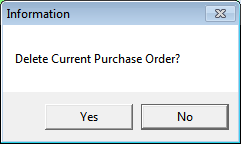
Micronet displays the following message:
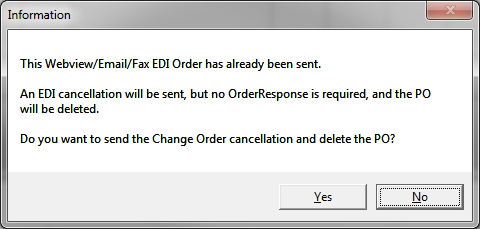
Micronet sends the cancellation to the supplier via either fax or email then deletes the purchase order in Micronet as usual.